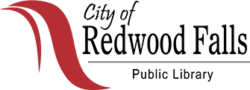Get a Library Card?
Visit the Library to complete the registration. You must have a photo ID (driver’s license) and proof of current address, such as a utility bill or rental agreement. Print out the application here, or get one at the Library.
Library cards are free for all Plum Creek Residents. Lost cards can be replaced for $3.00.
There is no age limit for cards, however, a parent or guardian of the child must be present and provide a photo ID and proof of address, just as they would for their own card.